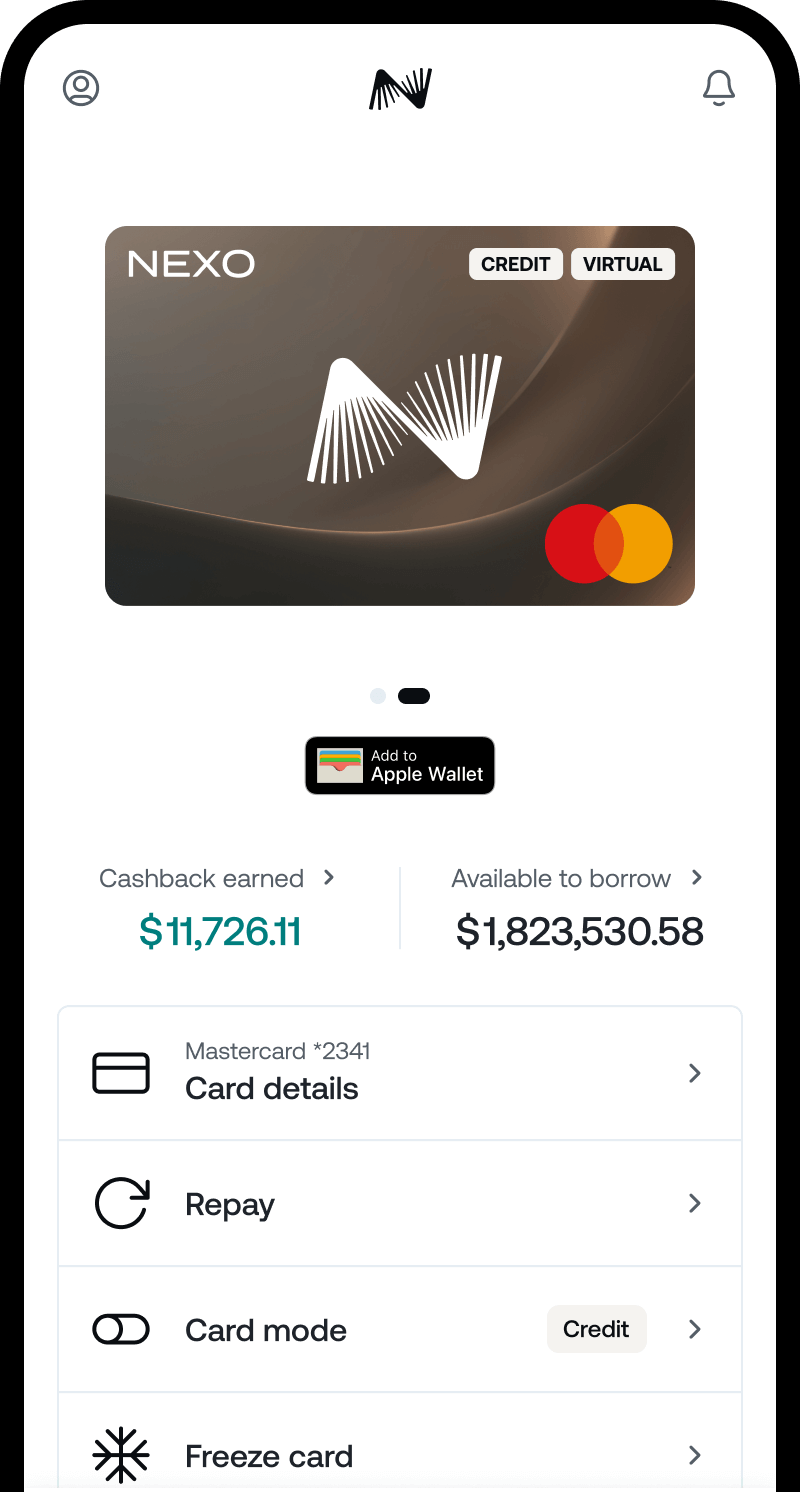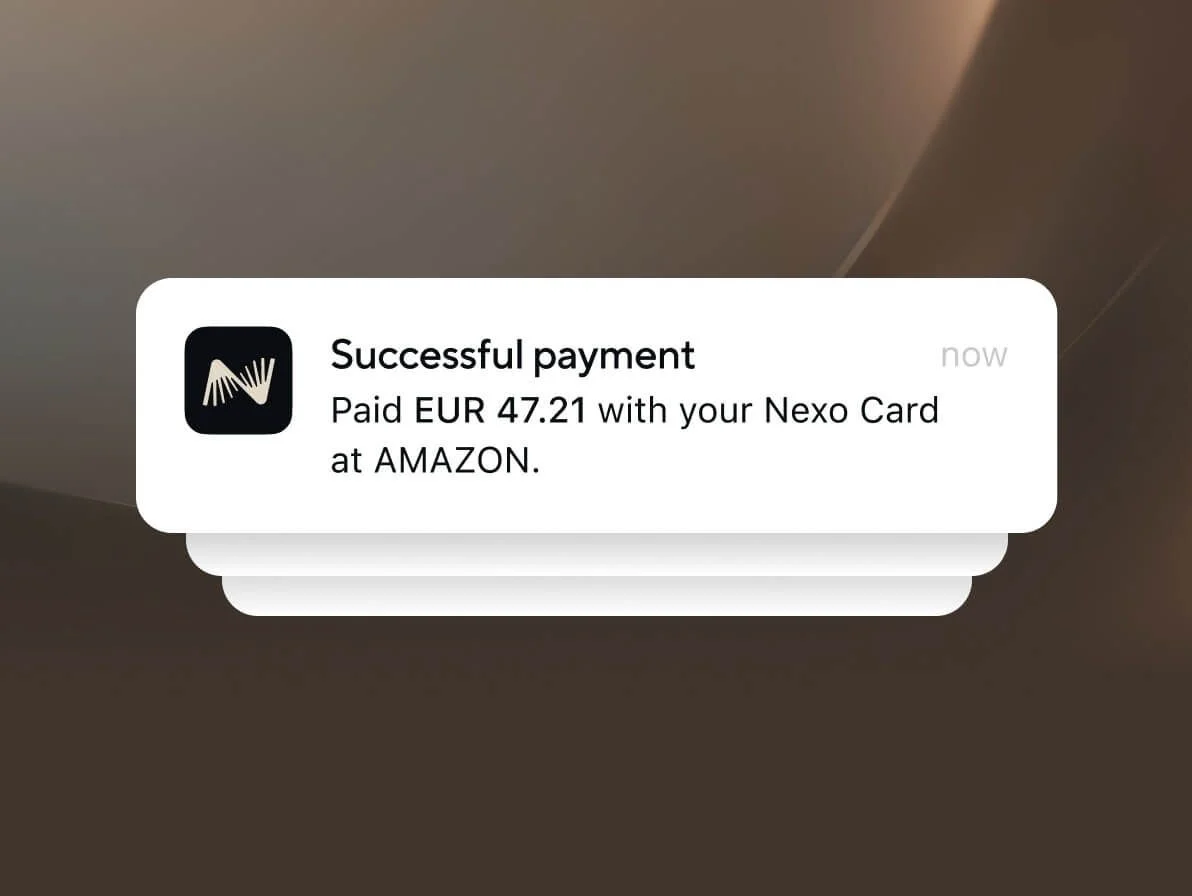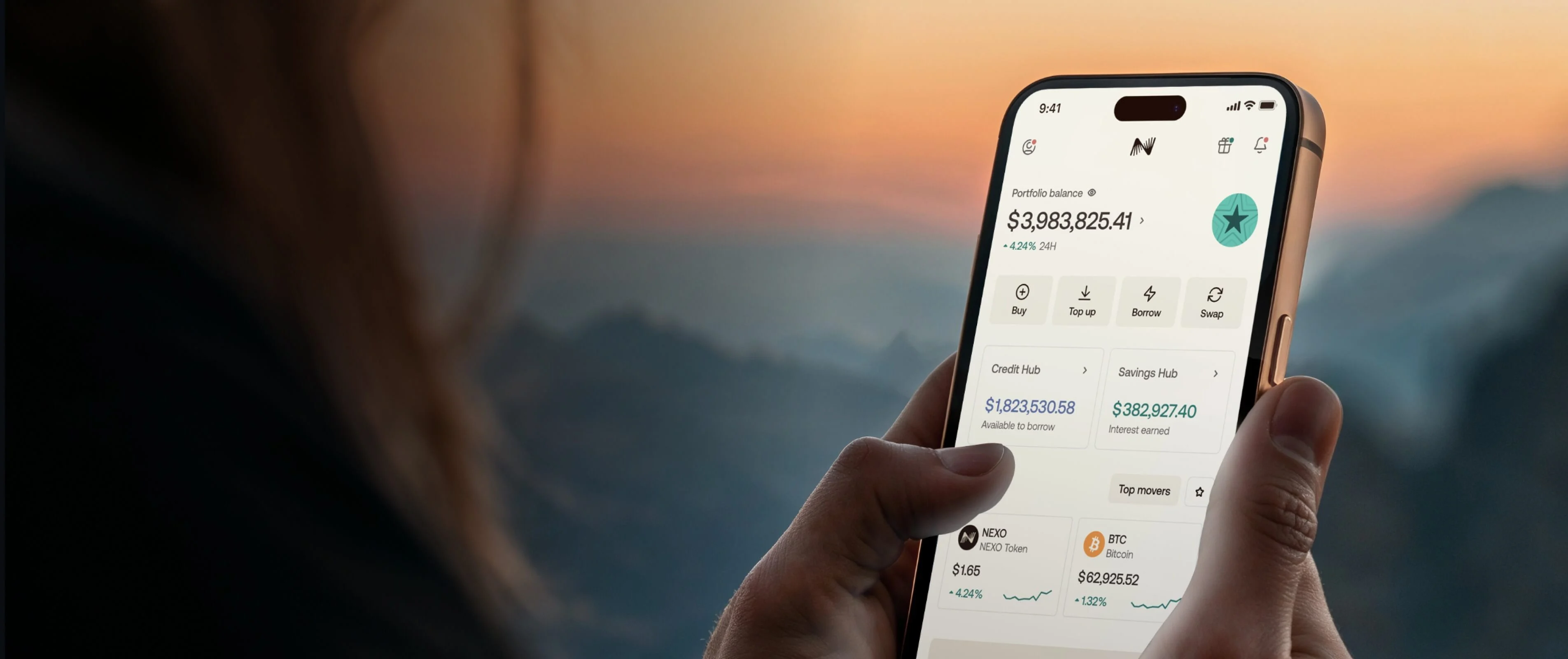The Nexo Card is a crypto card that can be used as credit and debit. In both modes, it connects to your available balance to provide you with liquidity for your everyday expenses, online purchases, subscriptions, and more. The following two modes can be changed at any time and as often as you ’d like.
Credit Mode:
Credit Mode allows you to make purchases without having to sell your valuable crypto. Put simply, you ’ll be using the crypto in your account as a collateral, while receiving funds you can spend at borrowing rates starting at 2.9%.
Credit Mode can help you retain the upside potential of your crypto while using its value in everyday life.
Debit Mode:
Debit Mode can help you grow your savings while having them available to spend at any time. It ’s an easy and rewarding way to spend your cryptocurrencies and USDC, EURx, BTC and more.
The only thing you need to do is top up funds and you ’re ready to spend them while earning daily compound interest. Before you spend, you can change the order in which you want to use your assets with a simple drag and drop. Alternatively, you can tap on your chosen asset to move it to the top of the priority list.
This prioritization allows you to automatically use the currency with the second highest priority when a bigger purchase depletes your primary one. You can disable any asset for spending altogether, if you want to hold it in your portfolio.